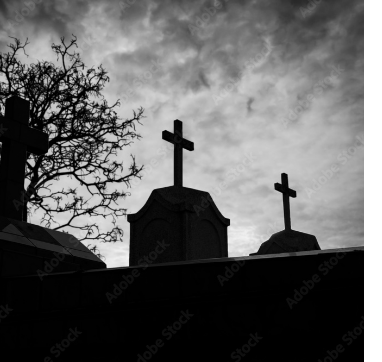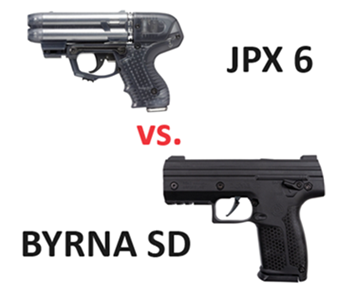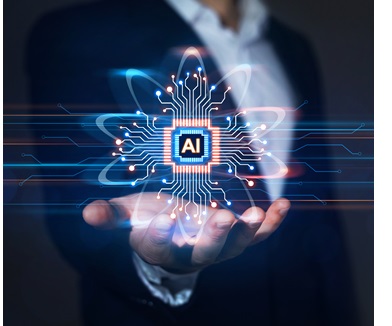10 Essential Tips to Protect Yourself Online
 In our increasingly interconnected world, safeguarding your online presence is crucial. Whether you’re browsing social media, shopping, or managing business transactions, adopting smart practices can significantly enhance your security. Here are essential steps to protect yourself online:
In our increasingly interconnected world, safeguarding your online presence is crucial. Whether you’re browsing social media, shopping, or managing business transactions, adopting smart practices can significantly enhance your security. Here are essential steps to protect yourself online:
1. Install Antivirus Software and Keep It Updated
Antivirus software isn’t just about viruses—it defends against a wide range of threats. Ransomware, trojans, and bots can wreak havoc on your devices and privacy. Regularly update your antivirus to stay ahead of emerging risks. While Windows includes Microsoft Defender Antivirus, third-party solutions offer superior protection.
2. Use Strong Passwords and Enable Multi-Factor Authentication (MFA)
Your password is your first line of defense. Create unique, complex passwords for each account. Combine uppercase and lowercase letters, numbers, and symbols. Additionally, enable MFA wherever possible. It adds an extra layer of security by requiring a second form of authentication, such as a text message or app notification.
3. Avoid Dangerous Links and Phishing Scams
Be cautious when clicking on links in emails, messages, or social media. Cybercriminals often use phishing tactics to trick you into revealing sensitive information. Verify the legitimacy of websites before providing any personal data.
4. Regularly Back Up Your Data
Imagine losing critical files due to a cyber attack or hardware failure. Regular backups protect your data. Use cloud services or external drives to create backups automatically. Test your backups periodically to ensure they’re functional.
5. Update Software Promptly
Software updates often include security patches. Delaying updates leaves your system vulnerable. Enable automatic updates for your operating system, browsers, and applications.
6. Secure Your Wi-Fi Network
Change the default password on your router and use WPA3 encryption. Avoid using public Wi-Fi for sensitive transactions. If you must connect to public networks, use a VPN (Virtual Private Network) to encrypt your internet traffic.
7. Be Cautious with Social Media Sharing
Think twice before posting personal information online. Adjust privacy settings to limit who can see your posts. Cybercriminals often exploit publicly available data for identity theft or targeted attacks.
8. Educate Your Family and Colleagues
Spread awareness about online security within your household and workplace. Teach family members and colleagues about safe practices, password hygiene, and recognizing suspicious emails.
9. Monitor Your Financial Accounts Regularly
Check your bank and credit card statements frequently. Report any unauthorized transactions promptly. Set up alerts for unusual activity.
10. Use Encrypted Communication Channels
When sharing sensitive information, opt for encrypted channels. End-to-end encryption ensures that only the intended recipient can access your messages.
Conclusion
By following these steps, you’ll significantly reduce the risk of falling victim to cyber threats. Remember, online safety is a shared responsibility. Stay informed, stay vigilant, and protect yourself and your digital assets.
See Cloakey - Portable Online Privacy USB to help with protecting you online.