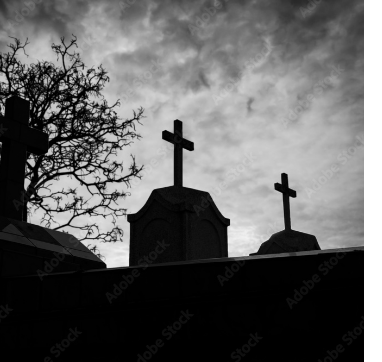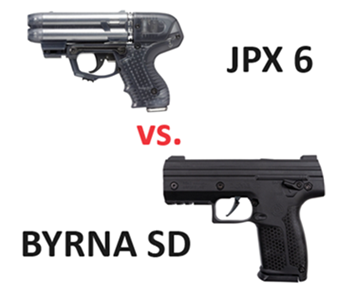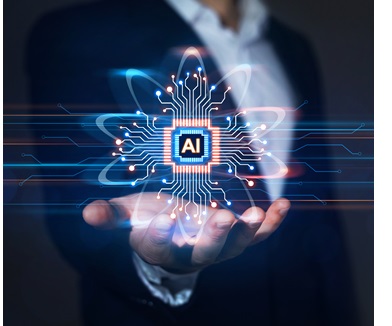How to Change the TASER 7 CQ Battery
The TASER 7 CQ is equipped with a non-rechargeable battery pack designed for approximately 500 single-bay discharges. However, please note that battery capacity may vary due to factors such as temperature, environment, flashlight usage, and other variables. In colder weather and with increased flashlight use, the battery packs may deplete faster.
For proper storage, keep the battery packs in their original packaging along with the desiccant bag until they are ready for use. It is crucial to avoid storing the battery pack in a way that the gold contacts on top may come into contact with metal objects. An electrical short between these contacts could drain the lithium energy cells and potentially lead to hazardous overheating. Remember, the battery pack serves as a lithium energy cell power supply system for the energy weapon and contains essential weapon data. Please be aware that TASER 7 CQ battery packs are not compatible with previous-generation energy weapons such as the X2, X26, and X26P.
To change the battery pack, follow these steps:
1. Ensure the energy weapon is pointed in a safe direction.
2. Move the safety switch to the down (SAFE) position.
3. Verify that the Central Information Display (CID) is blank.
4. To remove the battery pack, press the battery pack release buttons on each side and remove it from the energy weapon.


5. Inspect the battery contacts to ensure they are in working order and free from dirt or residue that could disrupt the battery's connection to the energy weapon.
6. Install the new battery pack, ensuring it is fully inserted into the energy weapon. Apply sufficient force to ensure the battery pack is securely seated. When properly inserted, the release buttons should pop out from their recessed position with an audible click.
7. Pull on the bottom of the battery pack to confirm that it is properly seated and secure.