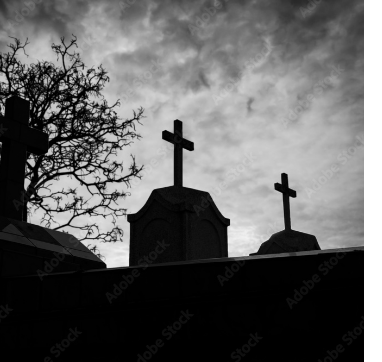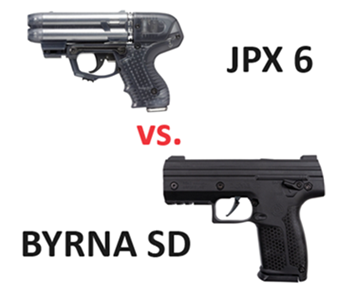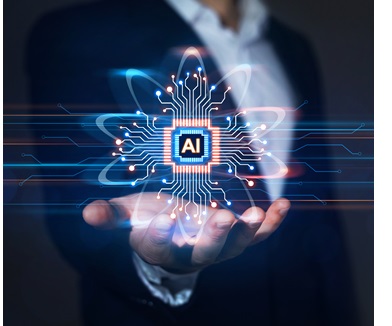How to Load and Unload the TASER 7 CQ Cartridges
Loading TASER 7 CQ Cartridges:
Before loading the TASER 7 CQ Cartridges into the energy weapon, make sure to remove the safety clip that comes with the cartridge.
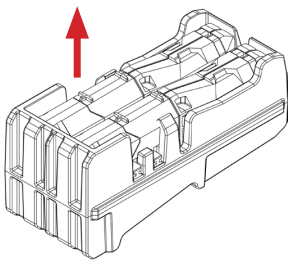
TASER 7 CQ Cartridges are shipped in pairs, securely attached to each other via plastic tabs. These cartridges can be easily separated and reattached as needed. This design allows for convenient reloading of the energy weapon when only one cartridge has been deployed. For easier separation, gently pulling the cartridges away at either the front or back end is recommended.

Always treat the TASER 7 CQ energy weapon as if it were loaded for safety purposes.
Below is a picture of the TASER 7 CQ unloaded viewed at an angle:

Below is a picture of the TASER 7 CQ loaded viewed at an angle:

1. Point the energy weapon in a safe direction.
2. Ensure the safety switch is in the down (SAFE) position, and keep your finger off the trigger and Arc switch.
3. Carefully insert the TASER 7 CQ Cartridge into the cartridge bay, keeping your hand away from the blast doors. Push until you hear an audible click, indicating a secure fit.
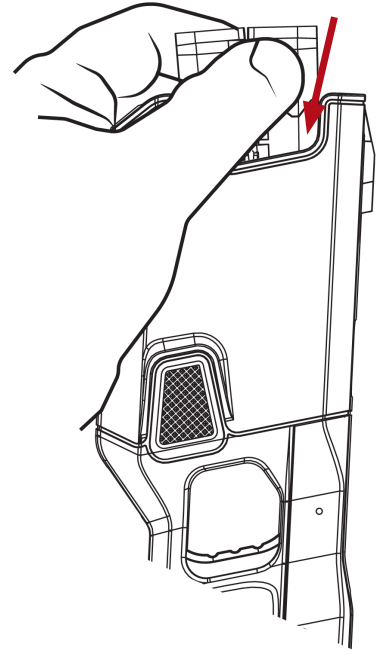
4. To ensure proper attachment, verify the cartridge's security by gently pulling on its sides..
Unloading TASER 7 CQ Cartridges:
1. Always point the energy weapon in a safe direction before unloading TASER 7 CQ Cartridges.
2. Confirm that the safety switch is in the down (SAFE) position.
3. Keep your hands away from the front of the cartridges.
4. Press the release button with your thumb.


5. Firmly pull the cartridges out of the bay by gripping the sides of the cartridges.