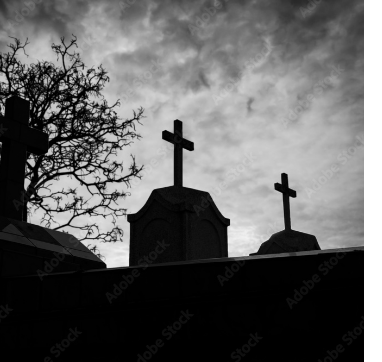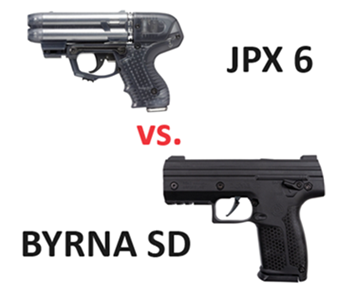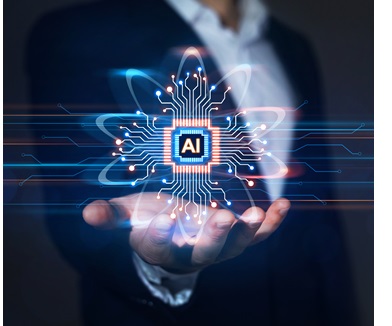Voicelogger: A Powerful and Discreet Audio Recording Solution
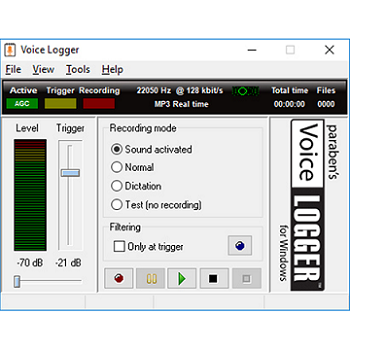 In today’s digital age, technology has made it easier to communicate and interact with others remotely. As such, there is an increasing need for tools that can capture digital conversations and interactions, especially for businesses and law enforcement agencies. Voicelogger by PBN-TEC is an innovative software solution that can turn any Windows OS into a covert digital audio bug, allowing users to record audio from the computer and its immediate surroundings. In this blog post, we will explore the various features of Voicelogger and how it can be used for different purposes.
In today’s digital age, technology has made it easier to communicate and interact with others remotely. As such, there is an increasing need for tools that can capture digital conversations and interactions, especially for businesses and law enforcement agencies. Voicelogger by PBN-TEC is an innovative software solution that can turn any Windows OS into a covert digital audio bug, allowing users to record audio from the computer and its immediate surroundings. In this blog post, we will explore the various features of Voicelogger and how it can be used for different purposes.
Turning Windows OS into a Voice Recorder
One of the most significant advantages of Voicelogger is that it can turn any Windows OS into a voice recorder. Users can record events like Skype chats and Facebook video calls (audio only) using the computer’s onboard microphone. Voicelogger utilizes the microphone and sound card, capturing all audio events happening through and around the computer. With a pickup range of approximately 20 feet, Voice Logger can capture discussions taking place in the computer's vicinity. Once audio has been recorded, the device can automatically email the audio files to any email address you choose.
A Discreet Audio Recording Solution
One of the standout features of Voicelogger is its discreet nature. The app can operate in Dark Mode, which means it runs invisibly on the computer or laptop, allowing users to record conversations without detection. The app is hidden from view, and there is no icon or sign that it is running in the background. Users can also choose to plug in the Voicelogger USB drive to collect recordings from the target computer. This will prompt Voicelogger to detect audio files and automatically load them onto the USB drive. Users can then take the files away to review.
Record Skype Chats and Other VOIP Calls
Voicelogger can record both sides of a VOIP/Skype/FB call, making it a powerful tool for recording remote conversations. With the increasing use of VOIP calls, it has become necessary to have a tool that can record such conversations. Voicelogger can capture audio from all sides of the conversation, making it a valuable tool for businesses that rely on VOIP communication.
Voice-Activated Recording (VOX)
Voicelogger has a voice-activated recording feature (VOX), which allows users to set the sound level to begin recording once a level of sound is detected. The app records for up to 10 seconds before and 3 minutes after sound is detected, ensuring that no important information is missed. This feature is especially useful for businesses that need to monitor conversations in a busy environment where there is a lot of background noise.
Multiple Data Retrieval Options
One of the unique features of Voicelogger is the multiple data retrieval options available to users. Users can choose to have the recordings emailed automatically to any email address they choose. This is useful for businesses that need to monitor conversations remotely. Users can also plug in the Voicelogger USB drive to auto-download all captured data. This provides an additional layer of security as users can take the files away to review and delete any sensitive information.
Encrypt All Audio Files with a Password
Security is a significant concern for businesses and individuals alike. Voicelogger addresses this by allowing users to encrypt all audio files with a password. This ensures that only authorized users can access the recordings, protecting sensitive information and maintaining confidentiality.
Dark Mode Feature - Invisible Operation - Hidden App on PC/Laptop
The Voice Logger also features a Dark Mode, which makes the application invisible and hidden from view on the target computer. This is particularly useful if the user wants to monitor a computer without being detected. With Dark Mode enabled, the Voice Logger will run in the background without any visible trace, providing a completely covert surveillance solution.
Records Both Sides of a VOIP/Skype/FB Call
One of the most useful features of the Voice Logger is its ability to record both sides of a VOIP/Skype/FB call. This means that users can easily monitor any conversations taking place through these applications, without having to be physically present. This feature is particularly useful for employers who want to monitor employee communications, or for parents who want to keep an eye on their children's online activities.
Have all Recordings Sent Remotely via Email
Another great feature of the Voice Logger is its ability to send all recordings remotely via email. This means that users can receive all audio files on their preferred email address without having to access the target computer. This is particularly useful for users who are monitoring multiple devices, as they can receive all recordings in one central location.
Requirements for Using the Voice Logger
To use the Voice Logger, users must have a Windows Vista, 7, 8, 10 or 11 operating system. They must also have a USB port and a Windows compatible sound card. Additionally, they will need to have the .Net Framework version 4.6.1 installed on their computer. Some features of the Voice Logger may also require an internet connection.
Conclusion
The Voice Logger by PBN-TEC is a powerful and versatile tool for monitoring computer activity. With its ability to record audio from the computer and its immediate surroundings, as well as its ability to record VOIP/Skype/FB calls, the Voice Logger is an invaluable tool for employers, parents, and anyone who needs to keep an eye on computer activity.
With its feature-rich software solution, the Voice Logger is easy to use and provides a host of useful features such as voice-activated recording and the ability to encrypt all audio files with a password. Additionally, the Dark Mode feature makes the Voice Logger completely invisible and hidden from view, providing a completely covert surveillance solution.
Overall, the Voice Logger is an excellent tool for monitoring computer activity, and is a must-have for anyone who needs to keep a close eye on their computer's usage.
Cost of the Voicelogger for Windows OS